How to strengthen your login security
Microsoft recommends passwordless authentication methods such as Windows Hello, FIDO2 security keys, and the Microsoft Authenticator app because they provide the most secure sign-in experience. Although a user can sign-in using other common methods such as a username and password, passwords should be replaced with more secure authentication methods.
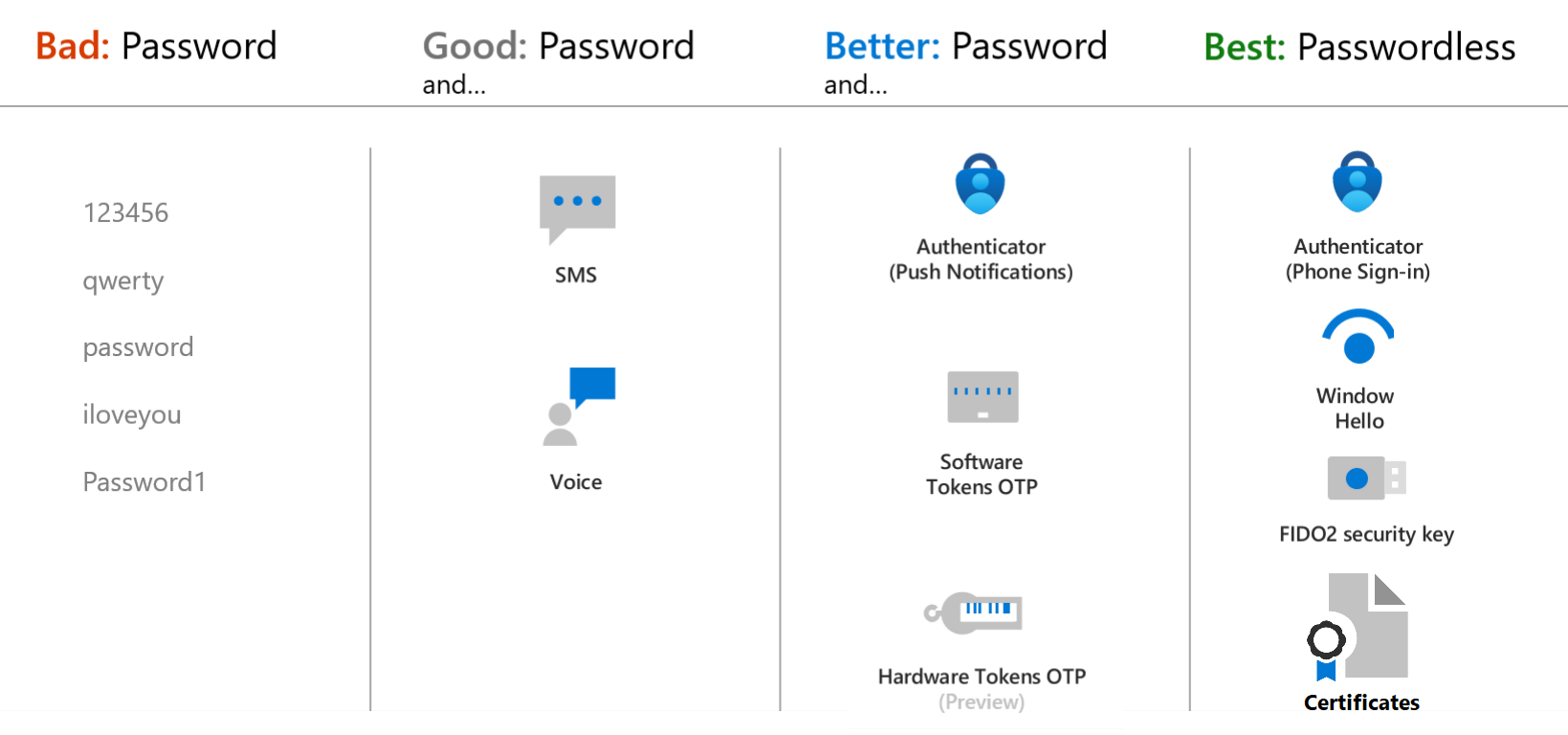
Microsoft Entra multifactor authentication adds additional security over only using a password when a user signs in. The user can be prompted for additional forms of authentication, such as to respond to a push notification, enter a code from a software or hardware token, or respond to a text message or phone call.
To simplify the user on-boarding experience and register for both MFA and self-service password reset (SSPR), we recommend you enable combined security information registration. For resiliency, we recommend that you require users to register multiple authentication methods. When one method isn't available for a user during sign-in or SSPR, they can choose to authenticate with another method. For more information, see Create a resilient access control management strategy in Microsoft Entra ID.
Here's a video we created to help you choose the best authentication method to keep your organization safe.


